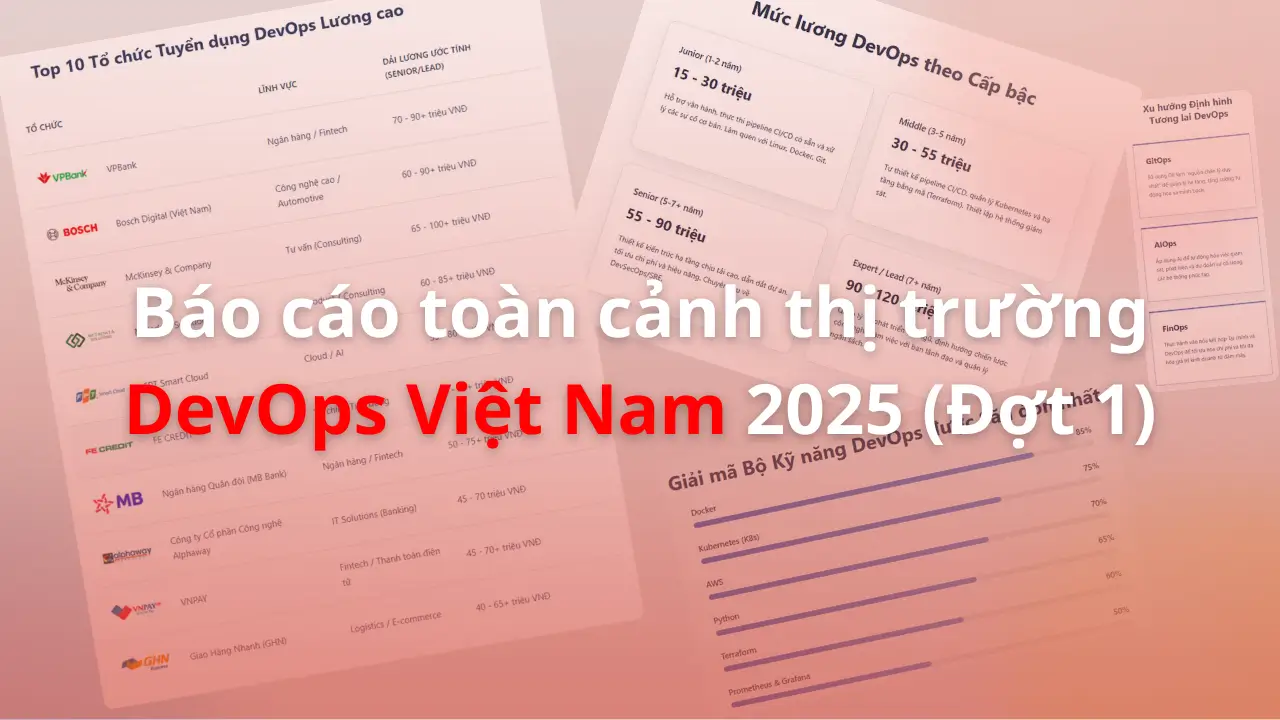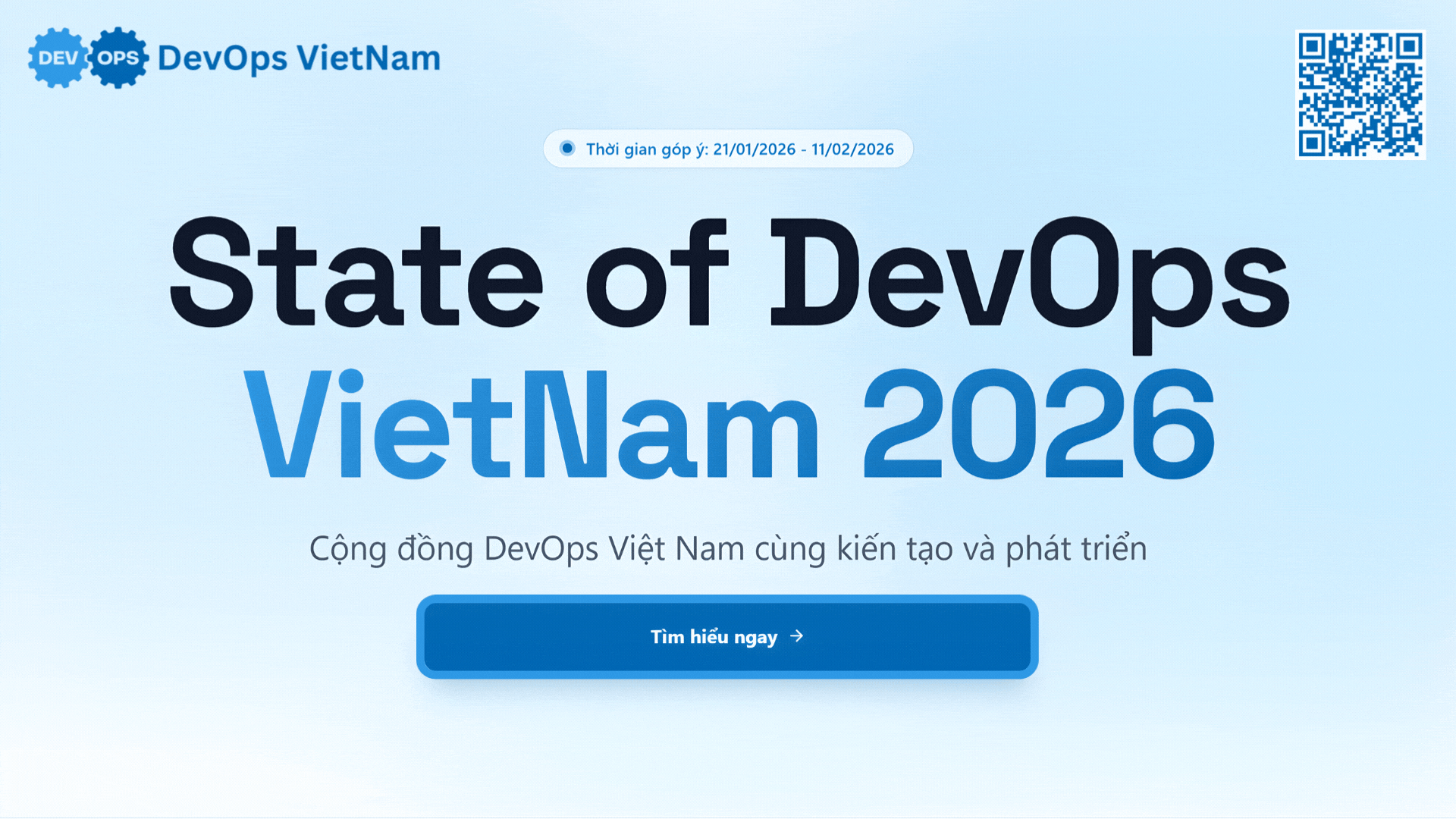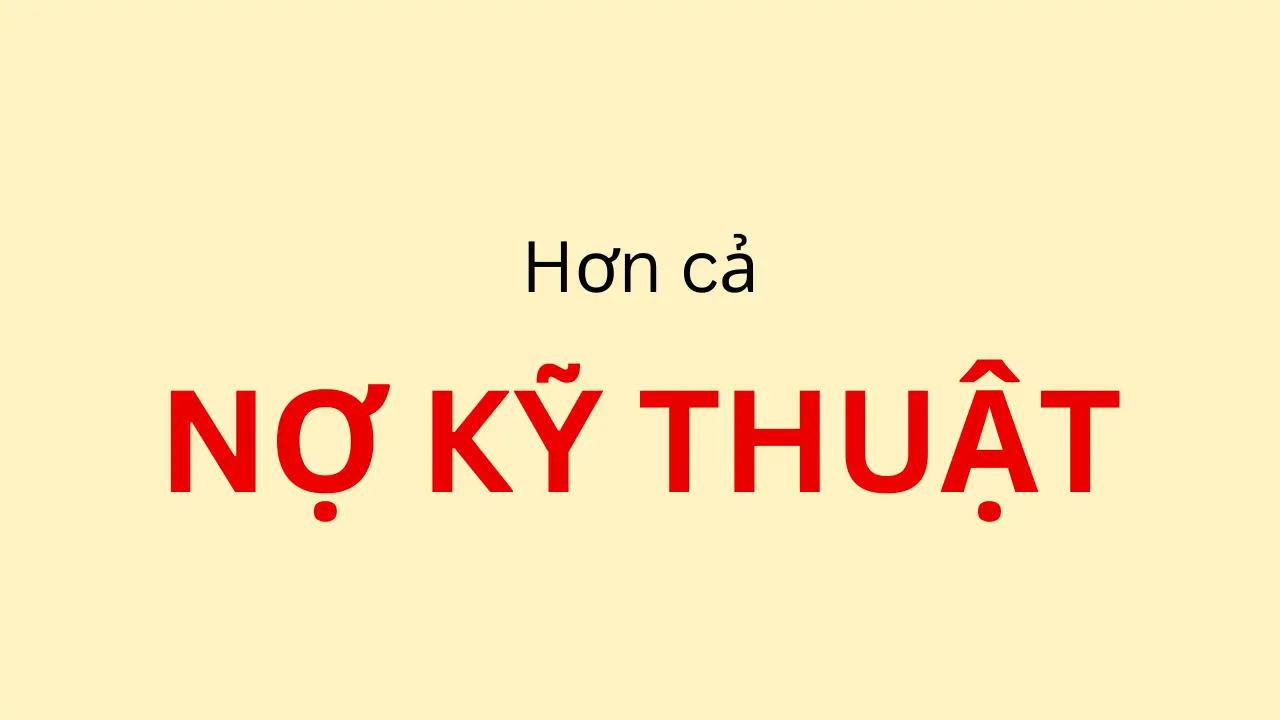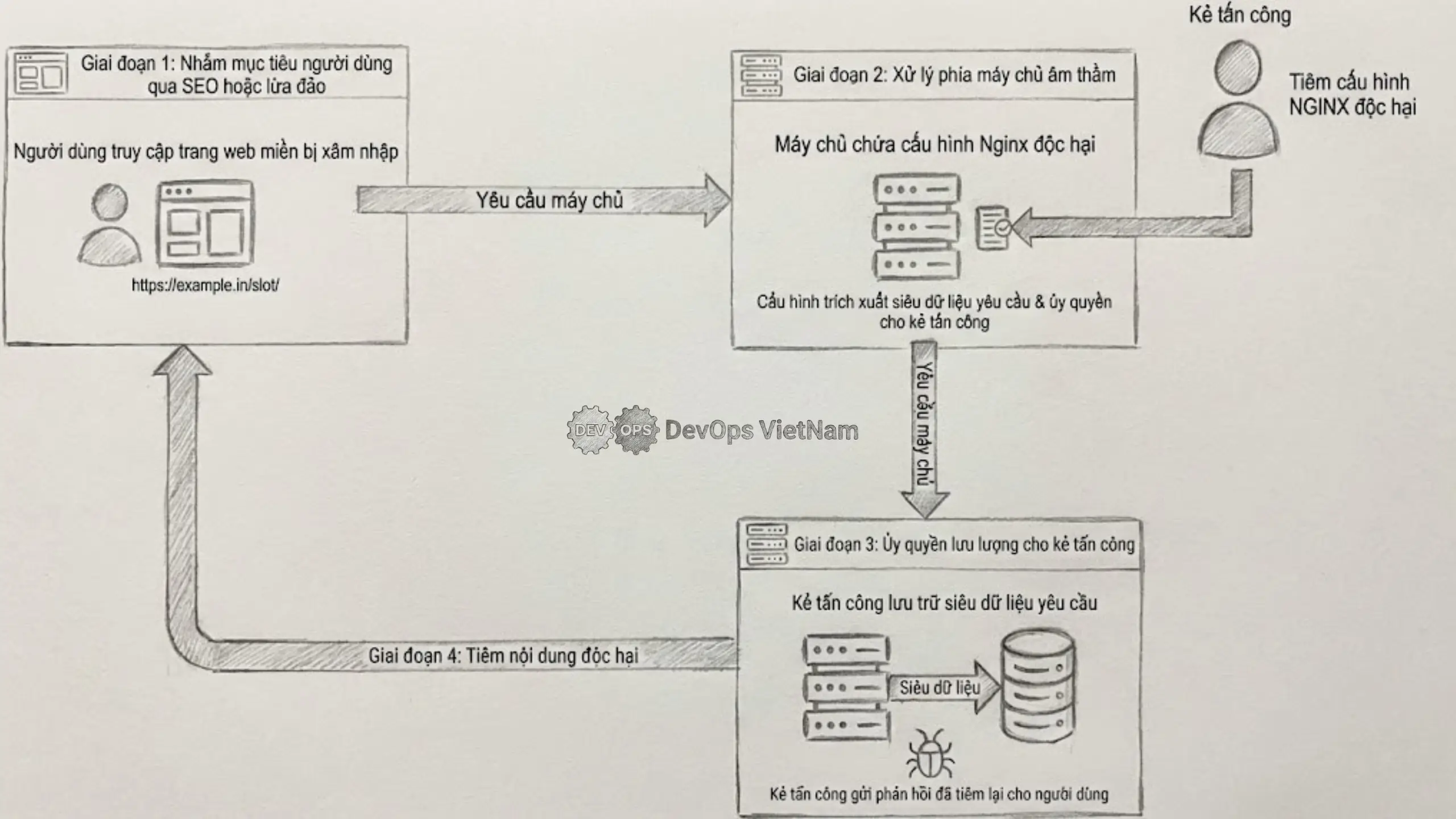Danh sách bài viết trong series Terraform Associate (003)
- Bài 0: Giới Thiệu Series Và Tổng Quan Về Chứng Chỉ Terraform Associate (003)
- Bài 1: Terraform Là Gì? Tổng Quan Và Vai Trò Trong IaC
- Bài 2: Cài Đặt Terraform Trên Các Hệ Điều Hành
- Bài 3: Terraform Workflow: Init, Plan, Apply, Destroy
- Bải 4: Terraform CLI Nâng Cao: Lệnh Taint, Import, Refresh
- Bài 5: Quản Lý Provider Trong Terraform
- Bài 6: Quản Lý Resource Trong Terraform
- Bài 7: Sử Dụng Biến (Variables) Trong Terraform
- Bài 8: Sử Dụng Output Trong Terraform
- Bài 9: Hiểu Terraform State Quản Lý Trạng Thái Hạ Tầng
- Bài 10: Sử Dụng Remote State Với Backend Như S3 Trong Terraform
- Bài 11: Terraform Workspace Quản Lý Nhiều Môi Trường
- Bài 12: Terraform Module: Mô-đun Hóa Cấu Hình
- Bài 13: Terraform Data Sources Truy Vấn Thông Tin Hạ Tầng
- Bài 14: Quản Lý Vòng Đời Tài Nguyên Với Terraform
- Bài 15: Tự Động Hóa Và Tích Hợp CI/CD Với Terraform
- Bài 16: Xử Lý Lỗi Và Debug Trong Terraform
- Bài 17: Tối Ưu Hóa Hiệu Suất Với Terraform
- Bài 18: Bảo Mật Cấu Hình Terraform
- Bài 19: Triển Khai Hạ Tầng Đa Vùng Với Terraform
- Bài 20: Triển Khai Hạ Tầng Serverless Với Terraform
- Bài 21: Triển Khai Hạ Tầng Container Với Terraform (ECS, EKS)
- Bài 22: Triển Khai Hạ Tầng Multi-Cloud Với Terraform
- Bài 23: Tổng Kết Series Và Chuẩn Bị Cho Kỳ Thi Terraform Associate (003)
Debug Trong Terraform Là Gì?

Debug trong Terraform là quá trình xác định và khắc phục lỗi xảy ra khi viết cấu hình, khởi tạo, lên kế hoạch (plan), hoặc áp dụng (apply) hạ tầng. Lỗi có thể liên quan đến cú pháp, truy cập nhà cung cấp, trạng thái tài nguyên, hoặc xung đột state. Terraform cung cấp các công cụ như terraform validate, terraform state, và biến môi trường TF_LOG để hỗ trợ debug. Kỹ năng này rất quan trọng trong kỳ thi Terraform Associate (003), liên quan đến mục tiêu 6 (Implement and Maintain State) và mục tiêu 8 (Understand Deployment Techniques).
Các Loại Lỗi Thường Gặp Trong Terraform
Lỗi Cú Pháp (Syntax Errors)
- Tình huống: Sai cú pháp trong file
.tf(VD: dấu ngoặc không đóng). - Ví dụ:
resource "aws_instance" "web_server" { ami = "ami-0c55b159cbfafe1f0" instance_type = "t2.micro" tags { Name = "WebServer" - Input:
terraform validate - Output:
Error: Missing closing brace on main.tf line 5: 5: } A closing brace is required to end the block.
Lỗi Truy Cập (Authentication/Authorization Errors)
- Tình huống: Thiếu hoặc sai AWS credentials.
- Input:
terraform apply - Output:
Error: error configuring Terraform AWS Provider: no valid credential sources for Terraform AWS Provider found. - Giải pháp: Cấu hình đúng
AWS_ACCESS_KEY_IDvàAWS_SECRET_ACCESS_KEYtrong biến môi trường hoặc file~/.aws/credentials.
Lỗi Tài Nguyên (Resource Errors)
- Tình huống: Tài nguyên không tồn tại hoặc không thể tạo (VD: AMI không hợp lệ).
- Input:
terraform apply -auto-approve - Output:
Error: InvalidAMIID.NotFound: The image id '[ami-invalid]' does not exist - Giải pháp: Kiểm tra lại
amitrong cấu hình.
Lỗi State (State Errors)
- Tình huống: State không đồng bộ với thực tế (VD: tài nguyên bị xóa thủ công).
- Input:
terraform apply - Output:
Error: Resource 'aws_instance.web_server' not found - Giải pháp: Sử dụng
terraform state rmđể xóa tài nguyên khỏi state.
Công Cụ Và Kỹ Thuật Debug Trong Terraform
Sử Dụng Lệnh terraform validate
- Mô tả: Kiểm tra cú pháp và tính hợp lệ của cấu hình.
- Input:
terraform validate - Output (nếu hợp lệ):
Success! The configuration is valid. - Output (nếu lỗi):
Error: Missing required argument on main.tf line 3, in resource "aws_instance" "web_server": 3: resource "aws_instance" "web_server" { The argument "ami" is required, but no definition was found.
Bật Log Debug Với TF_LOG
- Mô tả: Bật chế độ log chi tiết để theo dõi quá trình thực thi.
- Input:
TF_LOG=DEBUG terraform apply - Output (trích đoạn):
2025-05-19T06:05:00.123Z [DEBUG] Starting provider plugin: terraform-provider-aws_v5.17.0 2025-05-19T06:05:01.234Z [DEBUG] aws_instance.web_server: Creating... 2025-05-19T06:05:46.234Z [DEBUG] aws_instance.web_server: Creation complete [id=i-1234567890abcdef0] - Ý nghĩa: Giúp xác định lỗi cụ thể (VD: lỗi kết nối API).
Kiểm Tra State Với terraform state
- Mô tả: Xem hoặc sửa state khi xảy ra lỗi.
- Input (liệt kê tài nguyên):
terraform state list - Output:
aws_instance.web_server aws_s3_bucket.data_bucket - Input (xóa tài nguyên khỏi state):
terraform state rm aws_instance.web_server - Output:
Removed aws_instance.web_server Successfully removed 1 resource instance(s).
Ví Dụ Thực Tế: Xử Lý Lỗi Và Debug
-
File
main.tf:provider "aws" { region = "us-east-1" } resource "aws_s3_bucket" "data_bucket" { bucket = "my-data-bucket-20250519" tags = { Name = "DataBucket" } } resource "aws_instance" "web_server" { ami = "ami-invalid" # Lỗi cố ý instance_type = "t2.micro" tags = { Name = "WebServer" } depends_on = [aws_s3_bucket.data_bucket] } output "bucket_name" { value = aws_s3_bucket.data_bucket.bucket } output "instance_id" { value = aws_instance.web_server.id } -
Quy trình:
-
Chạy và gặp lỗi AMI:
terraform init terraform apply -auto-approveOutput:
aws_s3_bucket.data_bucket: Creating... aws_s3_bucket.data_bucket: Creation complete after 5s [id=my-data-bucket-20250519] aws_instance.web_server: Creating... Error: InvalidAMIID.NotFound: The image id '[ami-invalid]' does not exist - Debug với
TF_LOG:TF_LOG=DEBUG terraform applyOutput (trích đoạn):
2025-05-19T06:06:00.123Z [DEBUG] aws_instance.web_server: API call failed: InvalidAMIID.NotFound - Sửa lỗi và validate:
- Sửa
amithànhami-0c55b159cbfafe1f0.terraform validateOutput:
Success! The configuration is valid.
- Sửa
-
Áp dụng lại:
terraform apply -auto-approveOutput:
aws_instance.web_server: Creating... aws_instance.web_server: Creation complete after 45s [id=i-1234567890abcdef0] Apply complete! Resources: 1 added, 0 changed, 0 destroyed. Outputs: bucket_name = "my-data-bucket-20250519" instance_id = "i-1234567890abcdef0" -
Giả sử xóa thủ công EC2, xử lý state:
- Xóa EC2 trên AWS Console.
terraform applyOutput:
Error: Resource 'aws_instance.web_server' not foundterraform state rm aws_instance.web_server terraform apply -auto-approveOutput:
aws_instance.web_server: Creating... aws_instance.web_server: Creation complete after 45s [id=i-1new123456789]
Apply complete! Resources: 1 added, 0 changed, 0 destroyed.
- Xóa EC2 trên AWS Console.
-
Lưu Ý Quan Trọng Khi Debug Terraform
- Bật log cẩn thận: Log debug (
TF_LOG) chứa thông tin nhạy cảm (VD: credentials), chỉ dùng trong môi trường an toàn. - Sao lưu state: Luôn sao lưu file
terraform.tfstatetrước khi sửa state. - Kiểm tra provider: Đảm bảo phiên bản provider tương thích với Terraform.
- Xử lý lỗi API: Nếu lỗi từ nhà cung cấp (VD: AWS), kiểm tra quota hoặc quyền truy cập.
- Tài liệu hóa lỗi: Ghi lại lỗi thường gặp và cách khắc phục cho nhóm.
Liên Hệ Với Chứng Chỉ Terraform Associate (003)
Kỳ thi Terraform Associate (003) kiểm tra khả năng xử lý lỗi và debug (mục tiêu 6 và 8). Bạn cần nắm:
- Câu hỏi mẫu:
- “Lệnh nào kiểm tra cú pháp cấu hình?”
Đáp án:terraform validate. - “Làm thế nào để bật chế độ debug?”
Đáp án: Sử dụngTF_LOG=DEBUG terraform <command>. - “Cách xử lý khi state không khớp với thực tế?”
Đáp án: Sử dụngterraform state rmhoặcterraform import.
- “Lệnh nào kiểm tra cú pháp cấu hình?”
- Thực hành: Kỳ thi có thể yêu cầu nhận diện lỗi từ output hoặc dự đoán lệnh fix lỗi.
Kết Luận
Xử lý lỗi và debug trong Terraform là kỹ năng cần thiết để duy trì hạ tầng ổn định. Sử dụng các công cụ như terraform validate, TF_LOG, và terraform state giúp bạn nhanh chóng khắc phục vấn đề. Hiểu và thực hành kỹ năng này sẽ giúp bạn tự tin thi đỗ Terraform Associate (003). Ở bài tiếp theo, chúng ta sẽ tìm hiểu cách tối ưu hóa hiệu suất với Terraform.