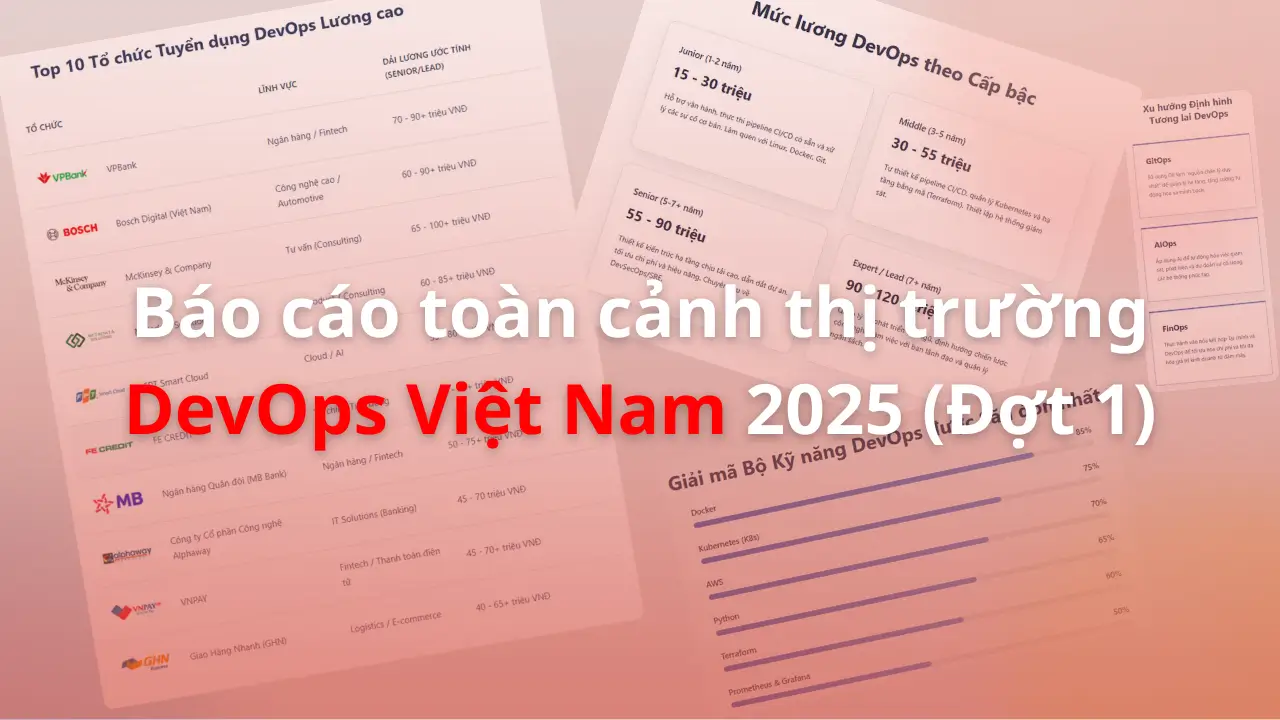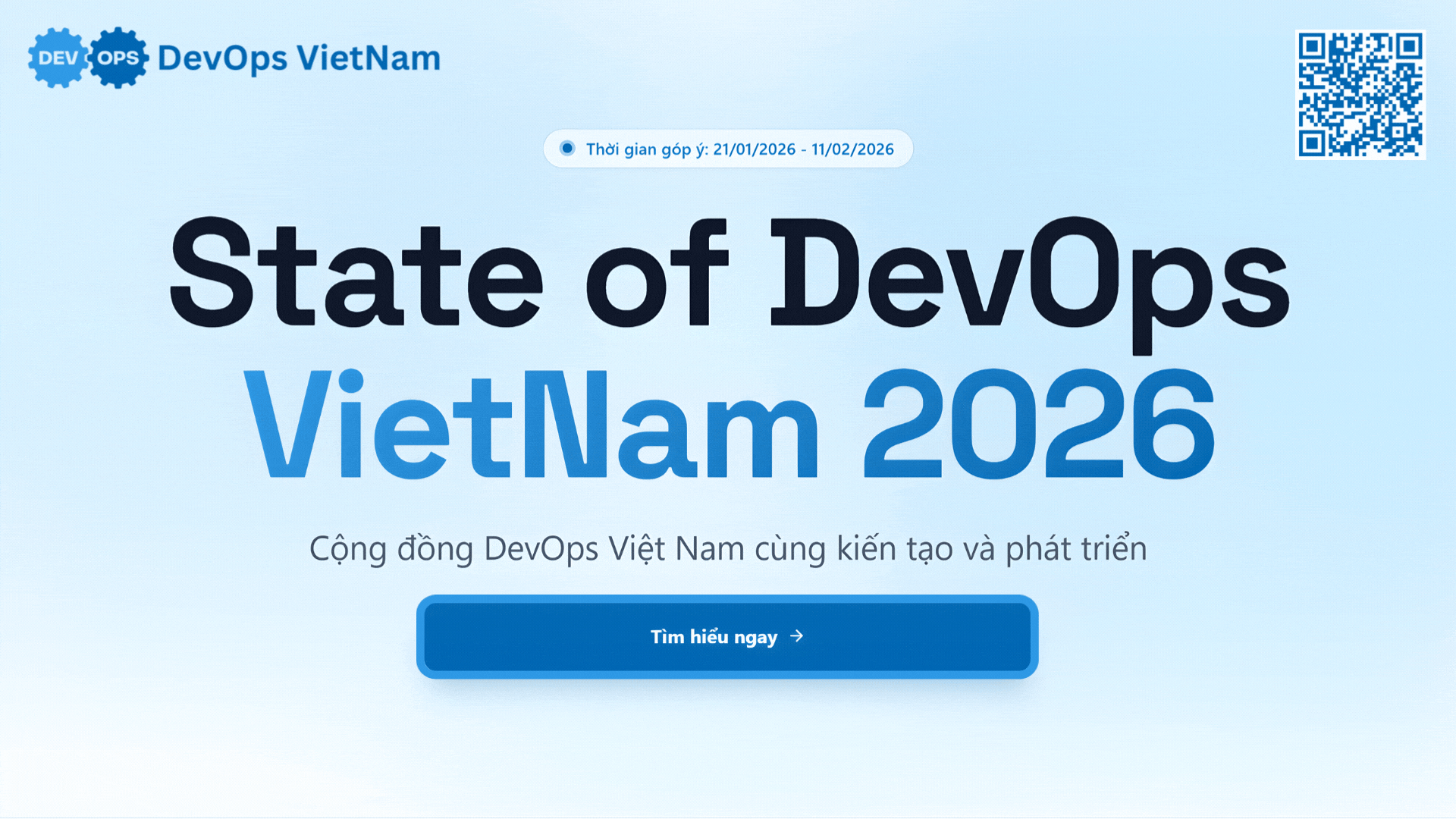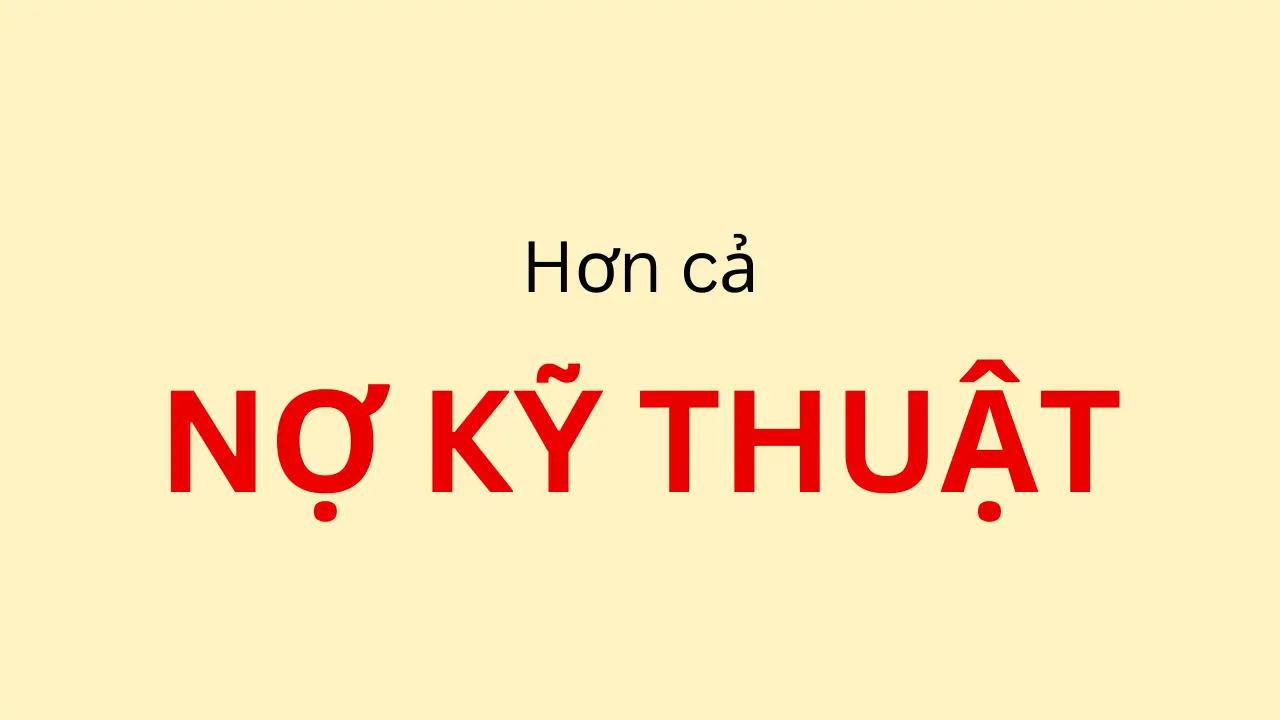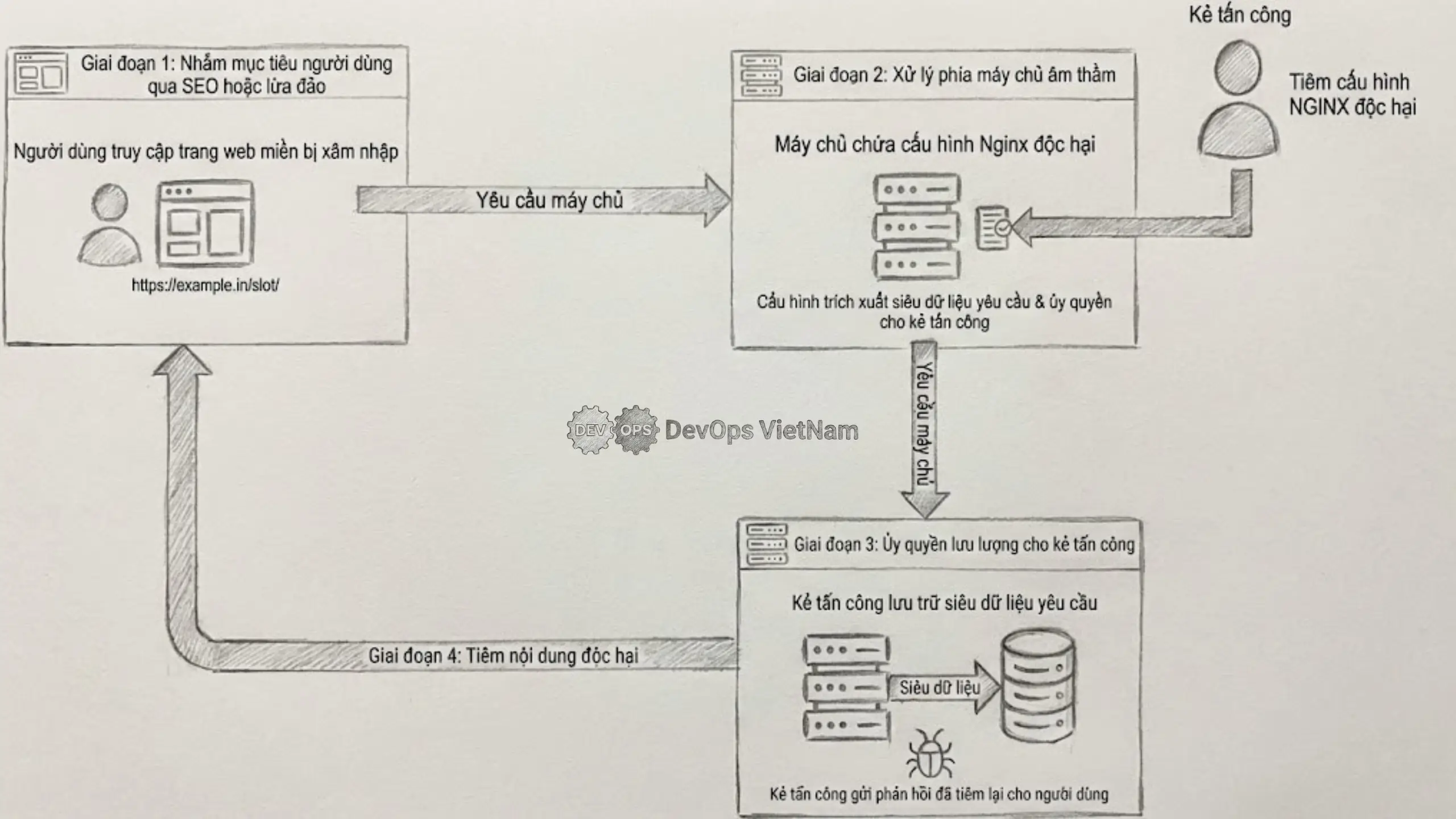Danh sách bài viết trong series Terraform Associate (003)
- Bài 0: Giới Thiệu Series Và Tổng Quan Về Chứng Chỉ Terraform Associate (003)
- Bài 1: Terraform Là Gì? Tổng Quan Và Vai Trò Trong IaC
- Bài 2: Cài Đặt Terraform Trên Các Hệ Điều Hành
- Bài 3: Terraform Workflow: Init, Plan, Apply, Destroy
- Bải 4: Terraform CLI Nâng Cao: Lệnh Taint, Import, Refresh
- Bài 5: Quản Lý Provider Trong Terraform
- Bài 6: Quản Lý Resource Trong Terraform
- Bài 7: Sử Dụng Biến (Variables) Trong Terraform
- Bài 8: Sử Dụng Output Trong Terraform
- Bài 9: Hiểu Terraform State Quản Lý Trạng Thái Hạ Tầng
- Bài 10: Sử Dụng Remote State Với Backend Như S3 Trong Terraform
- Bài 11: Terraform Workspace Quản Lý Nhiều Môi Trường
- Bài 12: Terraform Module: Mô-đun Hóa Cấu Hình
- Bài 13: Terraform Data Sources Truy Vấn Thông Tin Hạ Tầng
- Bài 14: Quản Lý Vòng Đời Tài Nguyên Với Terraform
- Bài 15: Tự Động Hóa Và Tích Hợp CI/CD Với Terraform
- Bài 16: Xử Lý Lỗi Và Debug Trong Terraform
- Bài 17: Tối Ưu Hóa Hiệu Suất Với Terraform
- Bài 18: Bảo Mật Cấu Hình Terraform
- Bài 19: Triển Khai Hạ Tầng Đa Vùng Với Terraform
- Bài 20: Triển Khai Hạ Tầng Serverless Với Terraform
- Bài 21: Triển Khai Hạ Tầng Container Với Terraform (ECS, EKS)
- Bài 22: Triển Khai Hạ Tầng Multi-Cloud Với Terraform
- Bài 23: Tổng Kết Series Và Chuẩn Bị Cho Kỳ Thi Terraform Associate (003)
Tối Ưu Hiệu Suất Trong Terraform Là Gì?

Tối ưu hiệu suất trong Terraform là quá trình cải thiện tốc độ thực thi (VD: terraform plan, terraform apply), giảm chi phí tài nguyên, và tăng hiệu quả quản lý hạ tầng. Điều này bao gồm tối ưu hóa thời gian xử lý, sử dụng tài nguyên hợp lý, và đảm bảo cấu hình dễ bảo trì. Tối ưu hiệu suất không chỉ giúp tiết kiệm thời gian mà còn giảm chi phí vận hành, đặc biệt khi làm việc với hạ tầng quy mô lớn. Đây là một kỹ năng thực tiễn hữu ích cho kỳ thi Terraform Associate (003), liên quan đến mục tiêu 7 (Read, Generate, and Modify Configuration) và mục tiêu 8 (Understand Deployment Techniques).
Tại Sao Cần Tối Ưu Hiệu Suất?
- Tăng tốc triển khai: Với dự án lớn,
terraform applycó thể mất hàng phút nếu không tối ưu. - Tiết kiệm chi phí: Tránh tạo tài nguyên dư thừa hoặc không cần thiết.
- Tăng khả năng bảo trì: Cấu hình gọn gàng, dễ quản lý giúp giảm lỗi.
- Hỗ trợ quy mô lớn: Đảm bảo Terraform hoạt động hiệu quả với hàng trăm tài nguyên.
- Cải thiện trải nghiệm nhóm: Giảm thời gian chờ đợi trong pipeline CI/CD.
Các Phương Pháp Tối Ưu Hiệu Suất
Giảm Thời Gian Thực Thi Với terraform plan Và apply
- Sử dụng
-targetđể giới hạn tài nguyên:- Mô tả: Chỉ áp dụng thay đổi cho tài nguyên cụ thể thay vì toàn bộ cấu hình.
- Input:
terraform apply -target=aws_instance.web_server -auto-approve - Output:
aws_instance.web_server: Creating... aws_instance.web_server: Creation complete after 45s [id=i-1234567890abcdef0] Apply complete! Resources: 1 added, 0 changed, 0 destroyed. - Ý nghĩa: Giảm thời gian xử lý khi chỉ cần cập nhật một phần hạ tầng.
- Sử dụng
-parallelismđể tăng song song:- Mô tả: Tăng số lượng tài nguyên được xử lý đồng thời (mặc định là 10).
- Input:
terraform apply -parallelism=20 -auto-approve - Ý nghĩa: Tăng tốc độ xử lý với dự án lớn, nhưng cần cẩn thận để tránh lỗi API rate limit.
Tối Ưu Hóa Quản Lý State
- Sử dụng remote state với S3:
- Lưu state từ xa giúp truy cập nhanh hơn và hỗ trợ hợp tác nhóm.
- File
main.tf:terraform { backend "s3" { bucket = "my-terraform-state" key = "state/terraform.tfstate" region = "us-east-1" dynamodb_table = "terraform-locks" encrypt = true } }
- Chia nhỏ state với workspace hoặc module:
- Sử dụng workspace hoặc module để tách biệt state, giảm kích thước file state và tăng tốc độ truy cập.
- Ví dụ: Tách biệt
devvàprodbằng workspace (đã đề cập ở bài 11).
Sử Dụng Module Một Cách Hiệu Quả
- Tái sử dụng module: Dùng module để tránh lặp mã, giảm thời gian viết và xử lý.
- Giới hạn module lồng nhau (nested modules): Quá nhiều module lồng nhau có thể làm chậm quá trình
terraform init. - Cập nhật module từ Registry: Đảm bảo dùng phiên bản mới nhất để tận dụng tối ưu hóa từ nhà phát triển.
Giảm Chi Phí Tài Nguyên
- Sử dụng
countđể kiểm soát số lượng tài nguyên:- Ví dụ:
resource "aws_instance" "web_server" { count = var.environment == "prod" ? 3 : 1 ami = "ami-0c55b159cbfafe1f0" instance_type = "t2.micro" tags = { Name = "WebServer-${count.index}" } } - Ý nghĩa: Chỉ tạo 1 instance cho
dev, 3 instance choprod, giảm chi phí không cần thiết.
- Ví dụ:
- Tắt tài nguyên không sử dụng:
- Sử dụng
terraform destroyhoặccount = 0để xóa tài nguyên không cần thiết.
- Sử dụng
Ví Dụ Thực Tế: Tối Ưu Hiệu Suất Với Terraform
- File
variables.tf:variable "environment" { type = string description = "Environment name (dev or prod)" default = "dev" } -
File
main.tf:terraform { backend "s3" { bucket = "my-terraform-state" key = "state/${var.environment}/terraform.tfstate" region = "us-east-1" dynamodb_table = "terraform-locks" encrypt = true } } provider "aws" { region = "us-east-1" } module "web_server" { source = "./modules/web-server" instance_count = var.environment == "prod" ? 3 : 1 instance_type = var.environment == "prod" ? "t2.medium" : "t2.micro" environment = var.environment } output "instance_ids" { value = module.web_server.instance_ids } -
Module
modules/web-server/main.tf:variable "instance_count" { type = number } variable "instance_type" { type = string } variable "environment" { type = string } resource "aws_instance" "server" { count = var.instance_count ami = "ami-0c55b159cbfafe1f0" instance_type = var.instance_type tags = { Name = "WebServer-${var.environment}-${count.index}" } } output "instance_ids" { value = aws_instance.server[*].id } -
Quy trình:
-
Khởi tạo với
dev:terraform init terraform apply -var="environment=dev" -auto-approveOutput:
module.web_server.aws_instance.server[0]: Creating... module.web_server.aws_instance.server[0]: Creation complete after 45s [id=i-0dev123456789] Apply complete! Resources: 1 added, 0 changed, 0 destroyed. Outputs: instance_ids = [ "i-0dev123456789" ] - Tối ưu với
-target(chỉ cập nhật 1 instance):- Giả sử thay đổi
instance_typetrong module.terraform apply -target=module.web_server.aws_instance.server[0] -auto-approveOutput:
module.web_server.aws_instance.server[0]: Modifying... module.web_server.aws_instance.server[0]: Modifications complete after 30s [id=i-0dev123456789] Apply complete! Resources: 0 added, 1 changed, 0 destroyed.
- Giả sử thay đổi
- Chuyển sang
prodvới nhiều instance:terraform apply -var="environment=prod" -auto-approveOutput:
module.web_server.aws_instance.server[0]: Creating... module.web_server.aws_instance.server[1]: Creating... module.web_server.aws_instance.server[2]: Creating... module.web_server.aws_instance.server[0]: Creation complete after 45s [id=i-0prod123456789] module.web_server.aws_instance.server[1]: Creation complete after 45s [id=i-1prod123456789] module.web_server.aws_instance.server[2]: Creation complete after 45s [id=i-2prod123456789] Apply complete! Resources: 3 added, 0 changed, 0 destroyed. Outputs: instance_ids = [ "i-0prod123456789", "i-1prod123456789", "i-2prod123456789" ] - Tăng tốc với
-parallelism:terraform apply -parallelism=20 -var="environment=prod" -auto-approveOutput: Tương tự, nhưng thời gian xử lý giảm do tăng song song.
-
Lưu Ý Quan Trọng Khi Tối Ưu Hiệu Suất
- Cân nhắc
-parallelism: Tăng quá cao có thể gây lỗi API rate limit từ nhà cung cấp (VD: AWS). - Kiểm tra chi phí: Đảm bảo tài nguyên không dư thừa bằng cách xem trước với
terraform plan. - Tối ưu module: Tránh module lồng nhau quá sâu, làm chậm xử lý.
- Sao lưu state: Luôn sao lưu state trước khi thử nghiệm tối ưu hóa lớn.
- Theo dõi hiệu suất: Sử dụng
TF_LOGđể đo thời gian thực thi và xác định điểm nghẽn.
Liên Hệ Với Chứng Chỉ Terraform Associate (003)
Kỳ thi Terraform Associate (003) không kiểm tra trực tiếp tối ưu hóa hiệu suất, nhưng hiểu các kỹ thuật này sẽ giúp bạn áp dụng kiến thức thực tiễn vào mục tiêu 7 và 8. Bạn cần nắm:
- Khái niệm liên quan:
- Quản lý tài nguyên hiệu quả (
count,for_each). - Sử dụng
-targetđể giới hạn phạm vi.
- Quản lý tài nguyên hiệu quả (
- Thực hành: Biết cách tối ưu sẽ giúp bạn xử lý tốt hơn trong các tình huống thực tế liên quan đến kỳ thi.
Kết Luận
Tối ưu hiệu suất với Terraform giúp tăng tốc độ triển khai, giảm chi phí, và cải thiện quản lý hạ tầng. Sử dụng các kỹ thuật như -target, -parallelism, quản lý state hiệu quả, và tối ưu module sẽ giúp bạn làm việc hiệu quả hơn. Dù không phải trọng tâm của kỳ thi Terraform Associate (003), kỹ năng này rất hữu ích trong thực tế. Ở bài tiếp theo, chúng ta sẽ tìm hiểu cách bảo mật cấu hình Terraform.