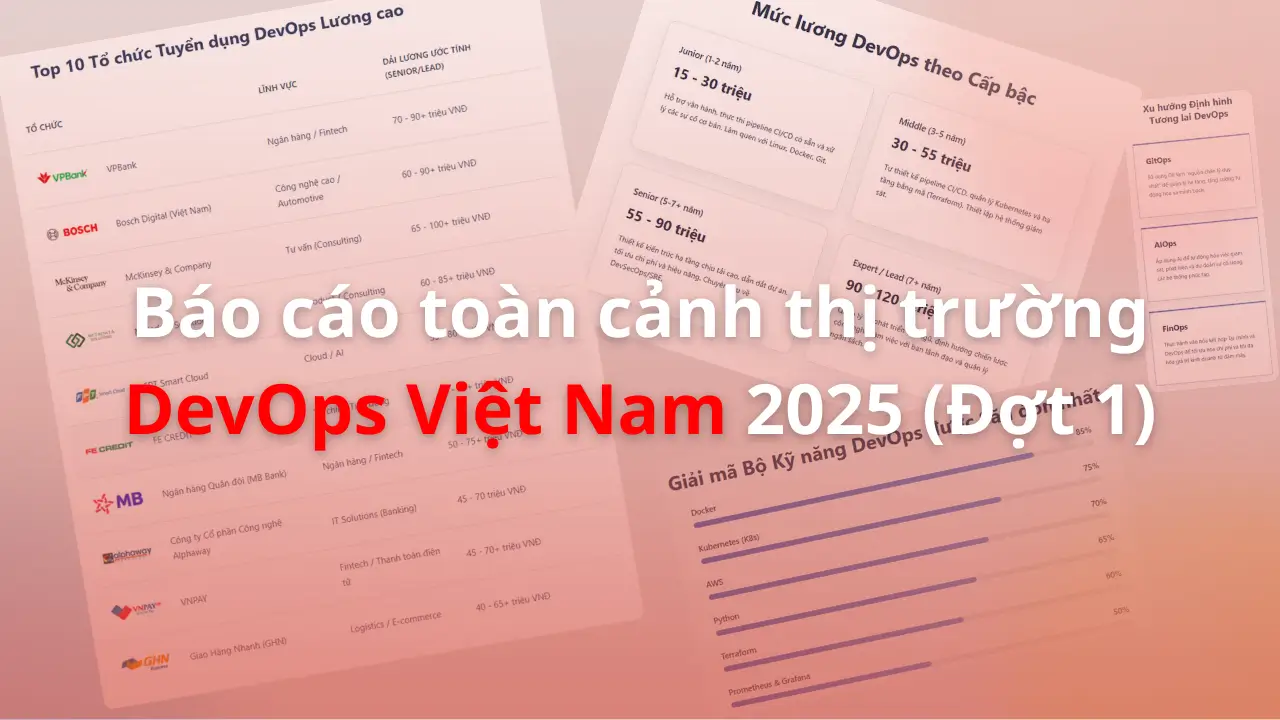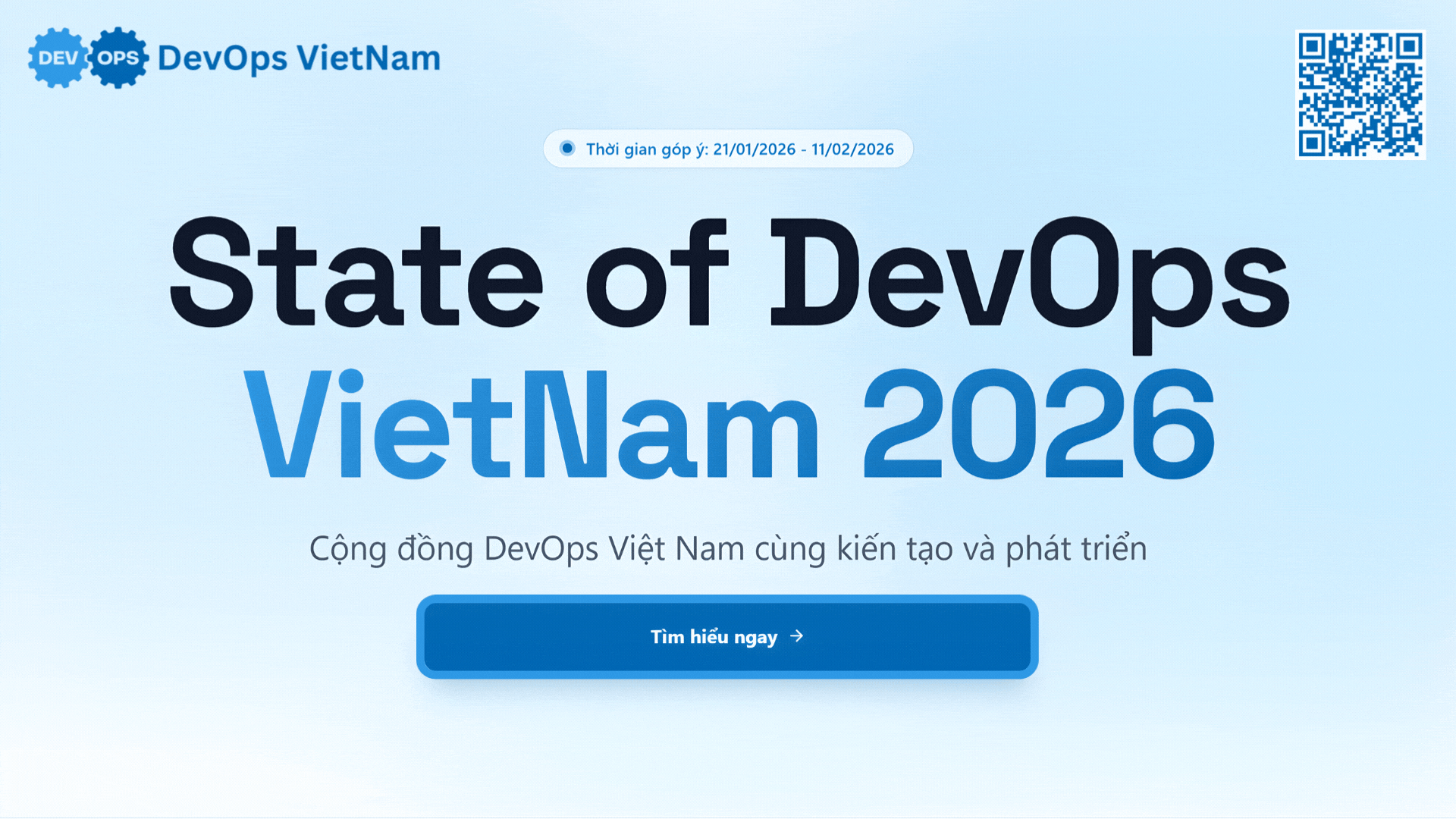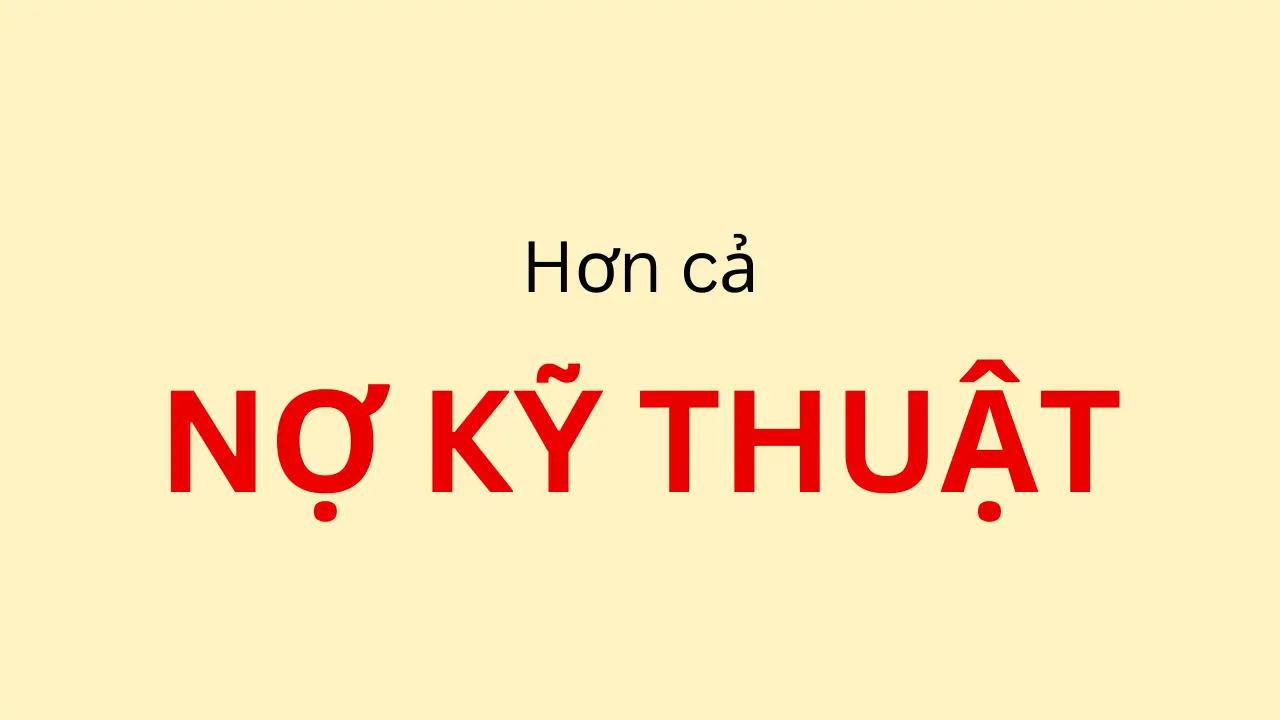Danh sách bài viết trong series Kubernetes cơ bản
- Bài 1: Kubernetes Cơ Bản – Cài Đặt Minikube Và Chạy Pod Đầu Tiên
- Bài 2: Kubernetes Pod Deployment – Triển Khai Ứng Dụng Đầu Tiên
- Bài 3: Kubernetes Service Ingress – Quản Lý Truy Cập Ứng Dụng
- Bài 4: Kubernetes ConfigMap Secret – Quản Lý Cấu Hình Ứng Dụng
- Bài 5: Kubernetes EKS AWS – Triển Khai Cluster Trên AWS
- Bài 6: Kubernetes Helm – Tự Động Triển Khai Ứng Dụng Dễ Dàng
- Bài 7: Kubernetes CI/CD – Tự Động Triển Khai Với GitHub Actions
- Bài 8: Kubernetes Monitoring – Giám Sát Với Prometheus Và Grafana
- Bài 9: Kubernetes Autoscaling – Tối Ưu Hóa Cluster Hiệu Quả
Tại Sao Cần Autoscaling Trong Kubernetes?
Kubernetes autoscaling là kỹ thuật tối ưu hóa cluster, giúp tự động điều chỉnh số lượng Pod hoặc node dựa trên tải. Horizontal Pod Autoscaler (HPA) mở rộng số Pod khi CPU/memory tăng, còn Cluster Autoscaler điều chỉnh số node. Trong các bài trước, bạn đã triển khai ứng dụng trên Minikube và EKS, quản lý cấu hình, và tự động hóa với Helm. Bài này sẽ hướng dẫn bạn dùng HPA và quản lý tài nguyên để tối ưu hóa cluster trên Minikube.
Bước 1: Khởi Động Minikube Và Cài Đặt Metrics Server
- Hành động:
- Khởi động cluster Minikube:
minikube start --driver=docker - Cài đặt Metrics Server để thu thập dữ liệu CPU/memory:
minikube addons enable metrics-server - Kiểm tra Metrics Server:
kubectl get pods -n kube-system | grep metrics-server
- Khởi động cluster Minikube:
- Kết quả thực tế:
- Sau khi chạy
minikube start, terminal hiển thị:minikube v1.33.1 on Ubuntu 22.04 Using the docker driver Starting control plane node in cluster minikube Done! kubectl is now configured to use "minikube" cluster - Sau khi chạy
minikube addons enable, terminal hiển thị:The 'metrics-server' addon is enabled - Lệnh
kubectl get podshiển thị:metrics-server-5d9f8b6f5-abcde 1/1 Running 0 30s(Metrics Server đã chạy).
- Sau khi chạy
Bước 2: Triển Khai Ứng Dụng Và Cấu Hình Resource Limits
- Hành động:
- Tạo file
nginx-deployment.yaml:touch nginx-deployment.yamlMở file và dán nội dung:
apiVersion: apps/v1 kind: Deployment metadata: name: nginx-deployment spec: replicas: 1 selector: matchLabels: app: nginx template: metadata: labels: app: nginx spec: containers: - name: nginx image: nginx:latest ports: - containerPort: 80 resources: requests: cpu: "100m" memory: "128Mi" limits: cpu: "200m" memory: "256Mi" --- apiVersion: v1 kind: Service metadata: name: nginx-service spec: selector: app: nginx ports: - protocol: TCP port: 80 targetPort: 80 type: ClusterIP - Triển khai ứng dụng:
kubectl apply -f nginx-deployment.yaml - Kiểm tra Pod:
kubectl get pods
- Tạo file
- Kết quả thực tế:
- Sau khi chạy
kubectl apply, terminal hiển thị:deployment.apps/nginx-deployment created service/nginx-service created - Lệnh
kubectl get podshiển thị:NAME READY STATUS RESTARTS AGE nginx-deployment-5d9f8b6f5-xyz12 1/1 Running 0 10s
- Sau khi chạy
Bước 3: Cấu Hình Horizontal Pod Autoscaler (HPA)
- Hành động:
- Tạo file
nginx-hpa.yaml:touch nginx-hpa.yamlMở file và dán nội dung:
apiVersion: autoscaling/v2 kind: HorizontalPodAutoscaler metadata: name: nginx-hpa spec: scaleTargetRef: apiVersion: apps/v1 kind: Deployment name: nginx-deployment minReplicas: 1 maxReplicas: 5 metrics: - type: Resource resource: name: cpu target: type: Utilization averageUtilization: 50 - Triển khai HPA:
kubectl apply -f nginx-hpa.yaml - Kiểm tra HPA:
kubectl get hpa
- Tạo file
- Kết quả thực tế:
- Sau khi chạy
kubectl apply, terminal hiển thị:horizontalpodautoscaler.autoscaling/nginx-hpa created - Lệnh
kubectl get hpahiển thị:NAME REFERENCE TARGETS MINPODS MAXPODS REPLICAS AGE nginx-hpa Deployment/nginx-deployment 0%/50% 1 5 1 10s(HPA đã được tạo, mục tiêu CPU là 50%).
- Sau khi chạy
Bước 4: Tạo Tải Để Kiểm Tra Autoscaling
- Hành động:
- Tạo tải bằng cách chạy một container tạo yêu cầu liên tục:
kubectl run -i --tty load-generator --rm --image=busybox -- /bin/sh -c "while true; do wget -q -O- http://nginx-service; done" - Theo dõi HPA:
kubectl get hpa --watch - Kiểm tra số lượng Pod:
kubectl get pods
- Tạo tải bằng cách chạy một container tạo yêu cầu liên tục:
- Kết quả thực tế:
- Sau vài phút,
kubectl get hpahiển thị:NAME REFERENCE TARGETS MINPODS MAXPODS REPLICAS AGE nginx-hpa Deployment/nginx-deployment 75%/50% 1 5 3 2m(HPA đã tăng số Pod lên 3 do CPU vượt 50%).
- Lệnh
kubectl get podshiển thị:NAME READY STATUS RESTARTS AGE nginx-deployment-5d9f8b6f5-xyz12 1/1 Running 0 5m nginx-deployment-5d9f8b6f5-abcde 1/1 Running 0 1m nginx-deployment-5d9f8b6f5-fghij 1/1 Running 0 1m(Có 3 Pod đang chạy).
- Sau vài phút,
Bước 5: Xóa Tài Nguyên Để Dọn Dẹp
- Hành động:
- Xóa HPA, Deployment, và Service:
kubectl delete -f nginx-hpa.yaml kubectl delete -f nginx-deployment.yaml - Dừng và xóa cluster Minikube:
minikube stop minikube delete
- Xóa HPA, Deployment, và Service:
- Kết quả thực tế:
- Sau khi chạy các lệnh
kubectl delete, terminal hiển thị:horizontalpodautoscaler.autoscaling "nginx-hpa" deleted deployment.apps "nginx-deployment" deleted service "nginx-service" deleted - Sau khi chạy
minikube delete, terminal hiển thị:Deleting "minikube" in docker ... Deleted minikube cluster
- Sau khi chạy các lệnh
Lưu Ý Quan Trọng
- Metrics Server: HPA cần Metrics Server để thu thập dữ liệu CPU/memory. Trong production, bạn có thể dùng Prometheus để thu thập thêm metrics.
- Cluster Autoscaler: Để mở rộng node, bạn cần cấu hình Cluster Autoscaler (phù hợp với EKS, GKE).
- Tài liệu tham khảo: Xem thêm về HPA (Kubernetes HPA).