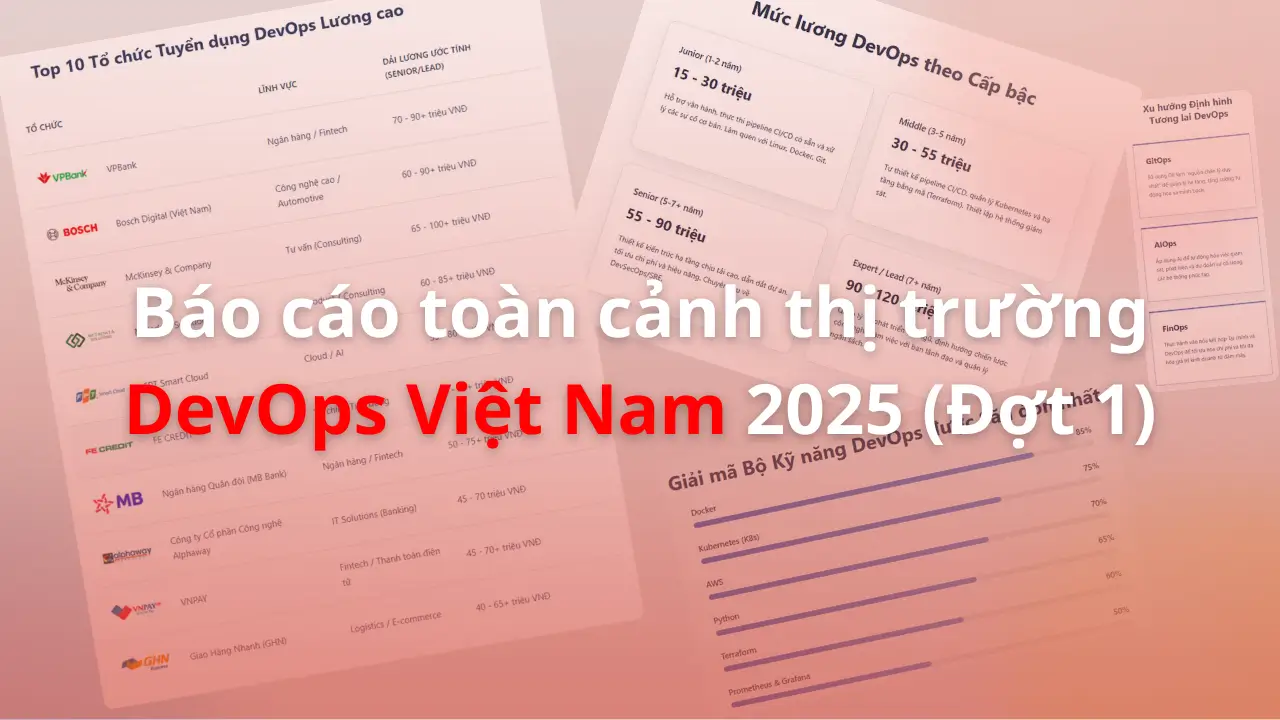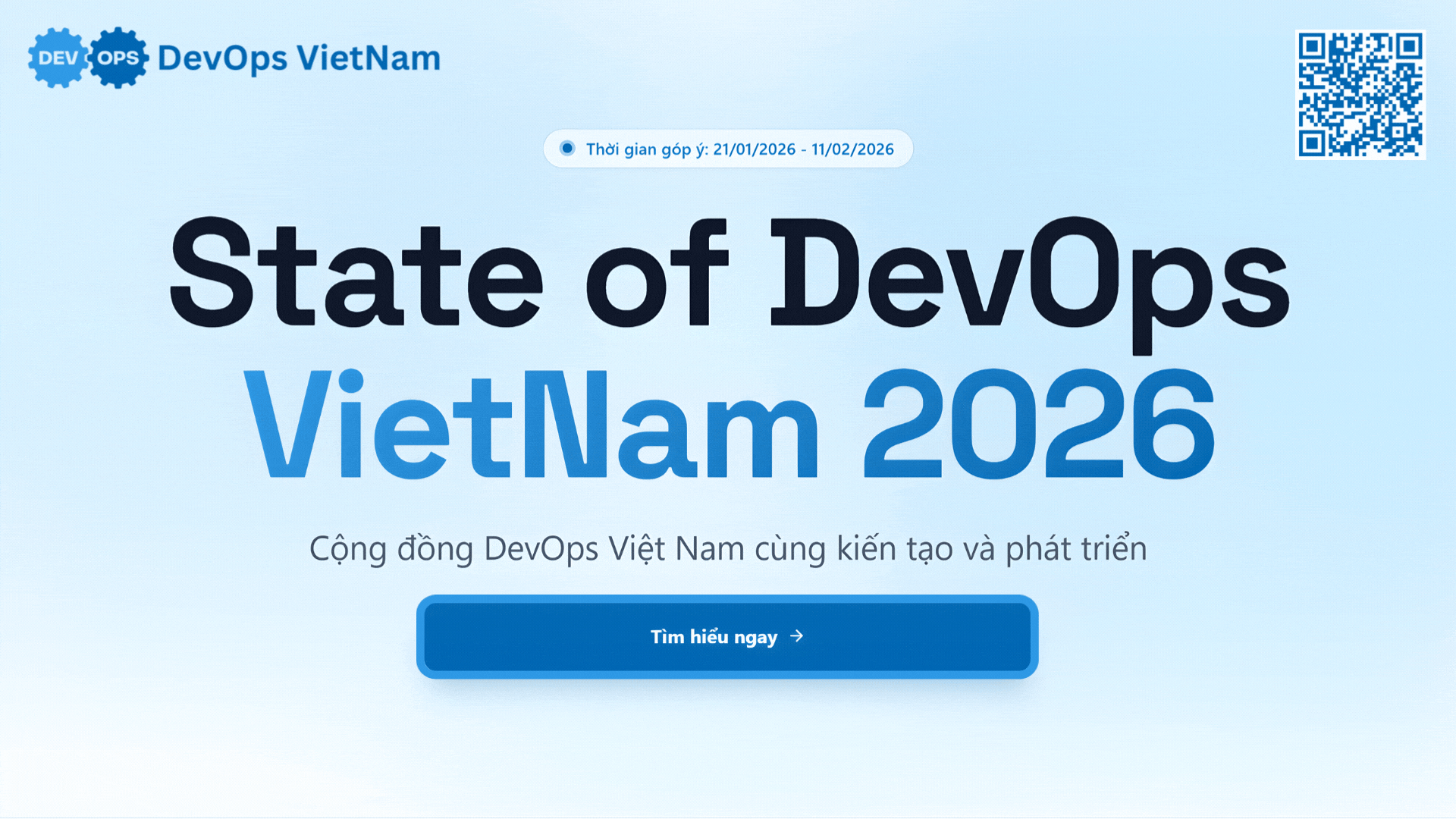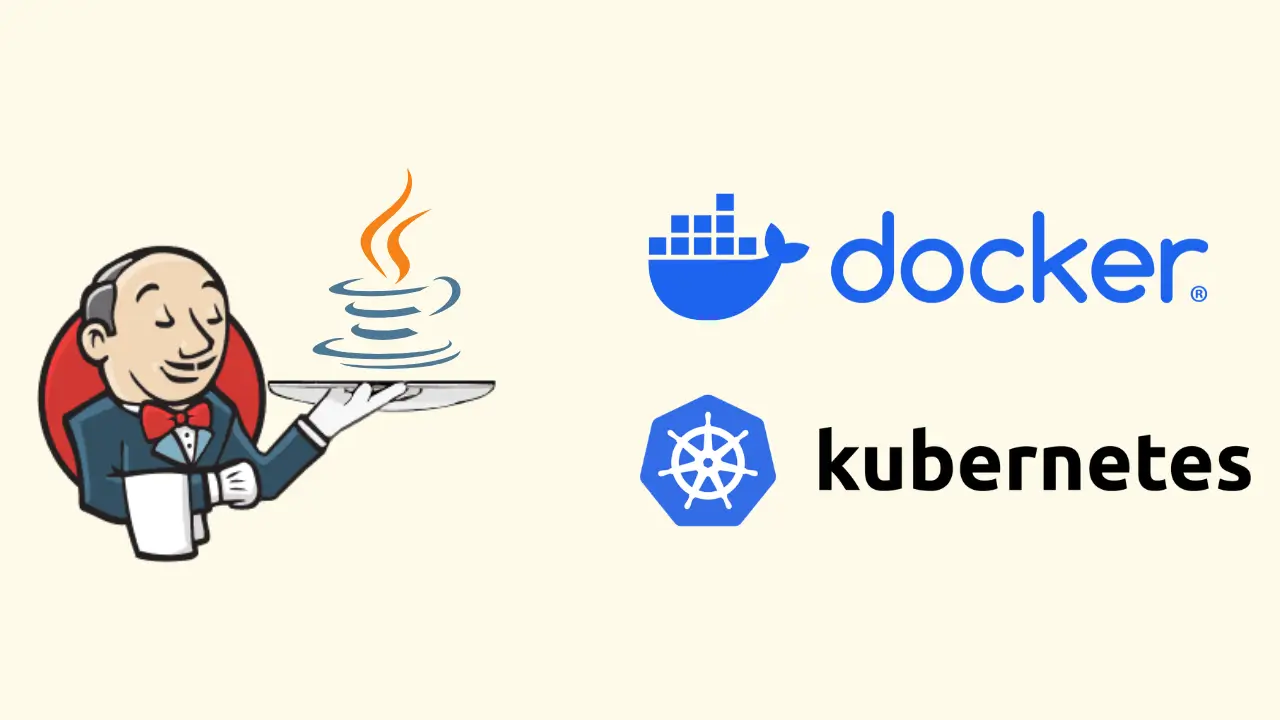Redis là một trong những hệ thống lưu trữ key-value phổ biến nhất, nhưng để đảm bảo tính sẵn sàng cao (High Availability), việc triển khai Redis theo mô hình Sentinel là điều cần thiết. Tuy nhiên, việc cấu hình từng node một có thể mất thời gian và dễ sai sót. Vậy làm sao để triển khai Redis Sentinel nhanh gọn, đúng chuẩn?
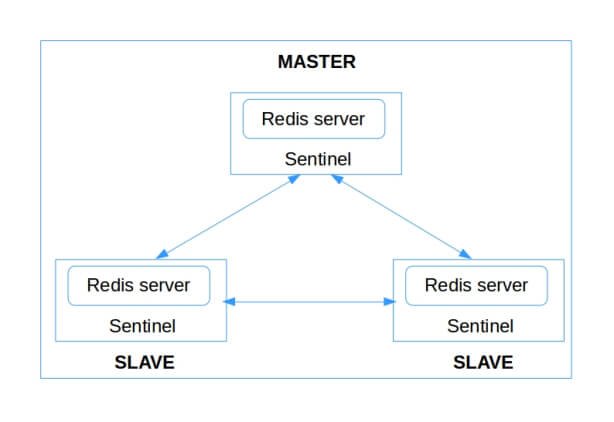
Bài viết này sẽ hướng dẫn bạn cài đặt một cụm Redis chỉ bằng 1 file script duy nhất.
Script triển khai Redis Sentinel
#!/bin/bash
#Script for Install and configure Redis cluster + Sentinel
#KeepWalking86
#Initial
MASTER_IP=192.168.1.111
SLAVE1_IP=192.168.1.112
SLAVE2_IP=192.168.1.113
REDIS_PORT=6379
SENTINEL_PORT=26389
echo "Welcome to install and configure Redis cluster + Sentinel"
sleep 3
#check for root user
if [ "$(id -u)" -ne 0 ] ; then
echo "Please, run this script as root account!"
exit 1
fi
#Check OS and install essential package to compile redis
if [ -f /etc/debian_version ] ; then
apt-get -y install build-essential
else
if [ -f /etc/redhat-release ] ; then
yum -y groupinstall "Development Tools"
else
echo "Distro hasn't been supported by this script"
exit 1
fi
fi
#Installing redis
cd /opt
curl -O http://download.redis.io/redis-stable.tar.gz
tar xzvf redis-stable.tar.gz
cd redis-stable
make
cp /opt/redis-stable/src/redis-cli /usr/bin/
cp /opt/redis-stable/src/redis-server /usr/bin/
#Configure redis
mkdir /etc/redis/
mkdir /var/log/redis/
cp /opt/redis-stable/redis.conf /etc/redis/
sed -i 's/supervised no/supervised systemd/' /etc/redis/redis.conf
sed -i 's/dir .\//dir \/var\/lib\/redis/' /etc/redis/redis.conf
sed -i '/bind 127.0.0.1/c\bind 0.0.0.0' /etc/redis/redis.conf
sed -i '/logfile/c\logfile "/var/log/redis/redis.log"' /etc/redis/redis.conf
#Set up the systemd unit file
cat >/etc/systemd/system/redis.service<>/etc/redis/redis.conf
systemctl restart redis.service
fi
#Configure redis sentinel
cat >/etc/redis/sentinel.conf</etc/systemd/system/redis-sentinel.service<<EOF
[Unit]
Description=Redis Sentinel
After=network.target
[Service]
ExecStart=/usr/bin/redis-server /etc/redis/sentinel.conf --sentinel --daemonize no
Restart=always
[Install]
WantedBy=multi-user.target
EOF
systemctl start redis-sentinel.service
systemctl enable redis-sentinel.serviceCấu hình haproxy.cfg
# Global settings
global
pidfile /var/run/haproxy.pid
maxconn 10000
user haproxy
group haproxy
daemon
quite
stats socket /var/lib/haproxy/stats
log 127.0.0.1 local0
## Statistics settings
listen statistics
bind *:1986
stats enable
stats hide-version
stats realm Haproxy\ Statistics
stats uri /stats
stats refresh 30s
stats auth keepwalking86:ILoveVietnam$
## Redis HA
listen redis
bind *:6380
mode tcp
timeout connect 6s
timeout server 12s
timeout client 12s
option tcp-check
tcp-check send PING\r\n
tcp-check expect string +PONG
tcp-check send info\ replication\r\n
tcp-check expect string role:master
tcp-check send QUIT\r\n
tcp-check expect string +OK
server redis1 192.168.1.111:6379 check inter 1s
server redis2 192.168.1.112:6379 check inter 1s
server redis3 192.168.1.113:6379 check inter 1sKết luận
Chỉ với một file script đơn giản, bạn đã có thể triển khai Redis Sentinel để đảm bảo High Availability cho Redis.